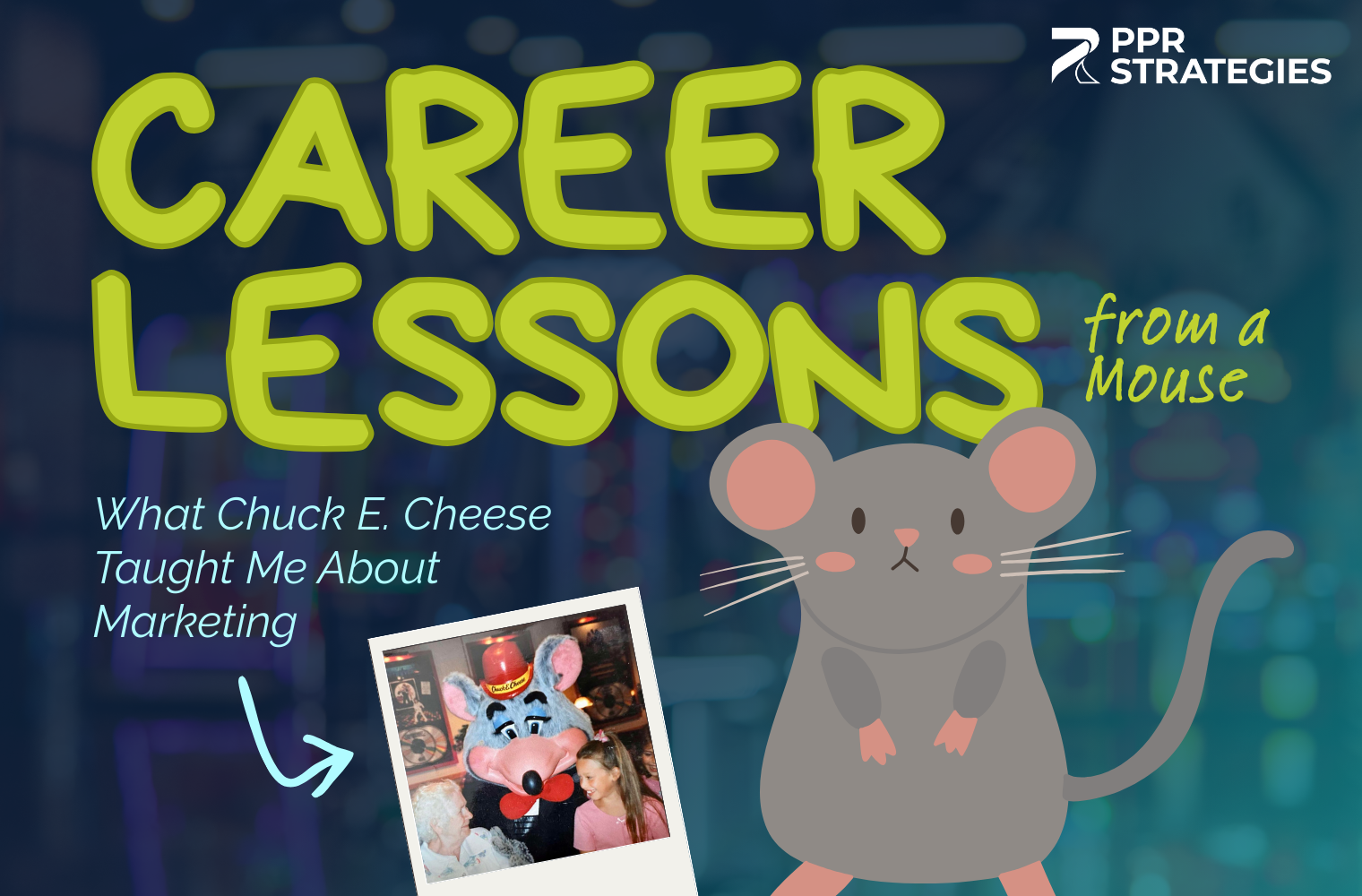Last week, we talked about the various different video platforms and shared why time after time, we love using Zoom and we encourage our clients to use Zoom as well. (You can read that newsletter here: Zoom, GoToMeeting, Microsoft Teams & Google Meet – Want to hear our thoughts?)
So, if you take our recommendation to use Zoom for your webinar, virtual event, or virtual multi-day conference, the next step is to decide:
Should you be using Zoom Meetings or Zoom Webinar?
You’ve probably spent lots of time on Zoom video calls, but unless you’ve planned events behind the scenes, you might not be aware of these two format options.
When creating your virtual event on Zoom, you can choose to host either a “Meeting” or a “Webinar.” While both are very similar, they also have some different functionalities. It’s important to understand the difference so you can choose the best format for your event. (Note: Zoom Webinars are an optional add-on to a paid Zoom Meeting license.)
Zoom Meetings
Zoom Meetings have the option of allowing all participants to turn on their video and audio, so they can collaborate in the event. This is the typical Zoom Meeting used amongst friends and in team meetings – where you see multiple people on screen, with their cameras on, muted or unmuted. Because Zoom Meetings allow all participants to see one another on the main screen (as long as their videos are on), it creates a collaborative experience. Participants can also interact via chat, polling, and breakout rooms.
Zoom Webinars
Zoom Webinars only allow the host and designated panelists to share their video, audio, and screen. Attendees can view the presentation only and can interact via the Q&A, chat, and through answering polling questions. The host has the option of unmuting attendees (and ‘promoting them’ to panelist). With Zoom Webinars, the host has much more control over the presentation and what each attendee sees on their screen.
The primary difference between the two is that with Zoom Meetings, you can have more audience participation, interaction, and collaboration – including the option for participants to connect with one another in breakout rooms.
With Zoom Webinar, you can keep an audience’s attention fully on the presentation (versus seeing one another on the screen).
Here’s a handy graphic that shows the differences between the two:
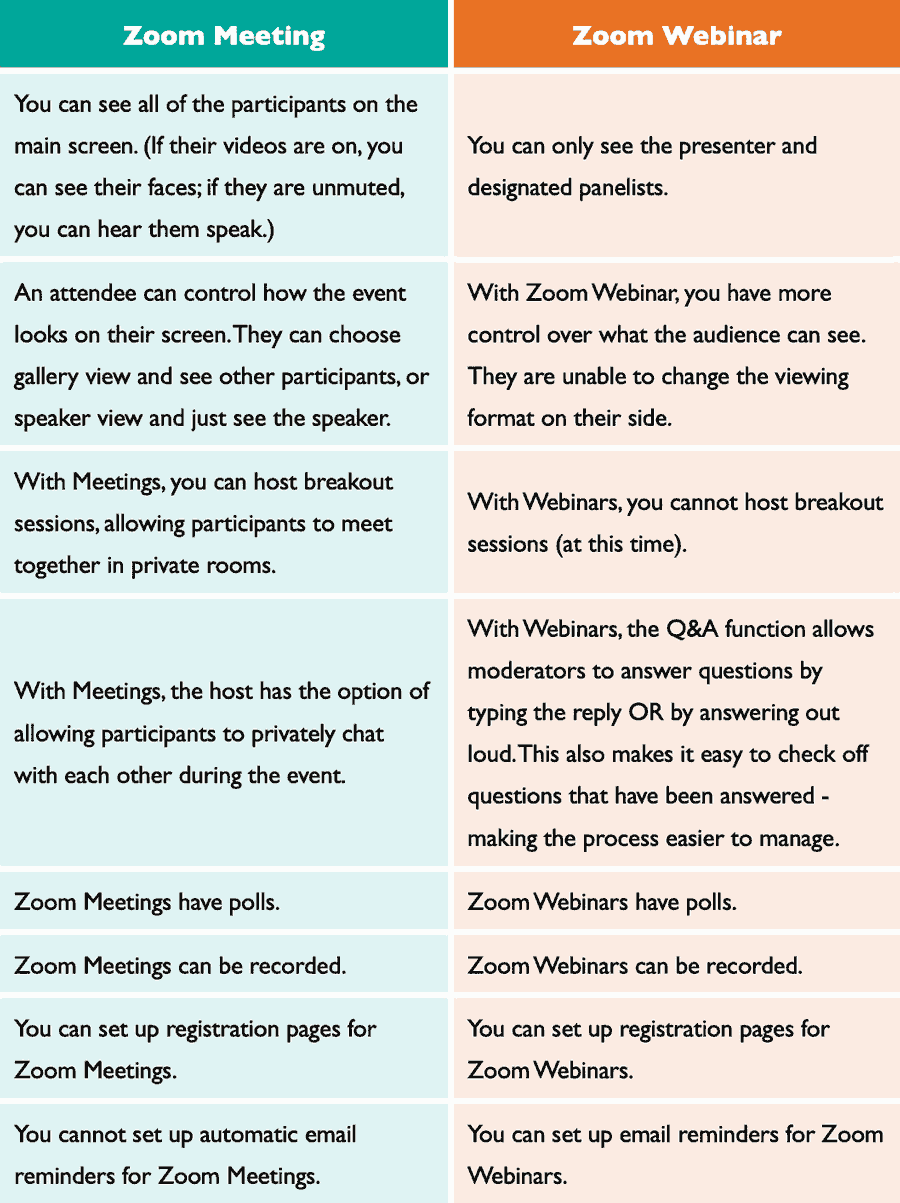
At the end of the day, here’s how you can decide which to use:
- Do you want all of the attendees of your event to be able to see one another, collaborate and interact? Then Zoom Meetings is right for your event.
- Do you want all of the focus of your event to be on the presentation graphics and selected presenters? Then Zoom Webinars is right for your event.
‘Til next time,
Sandy