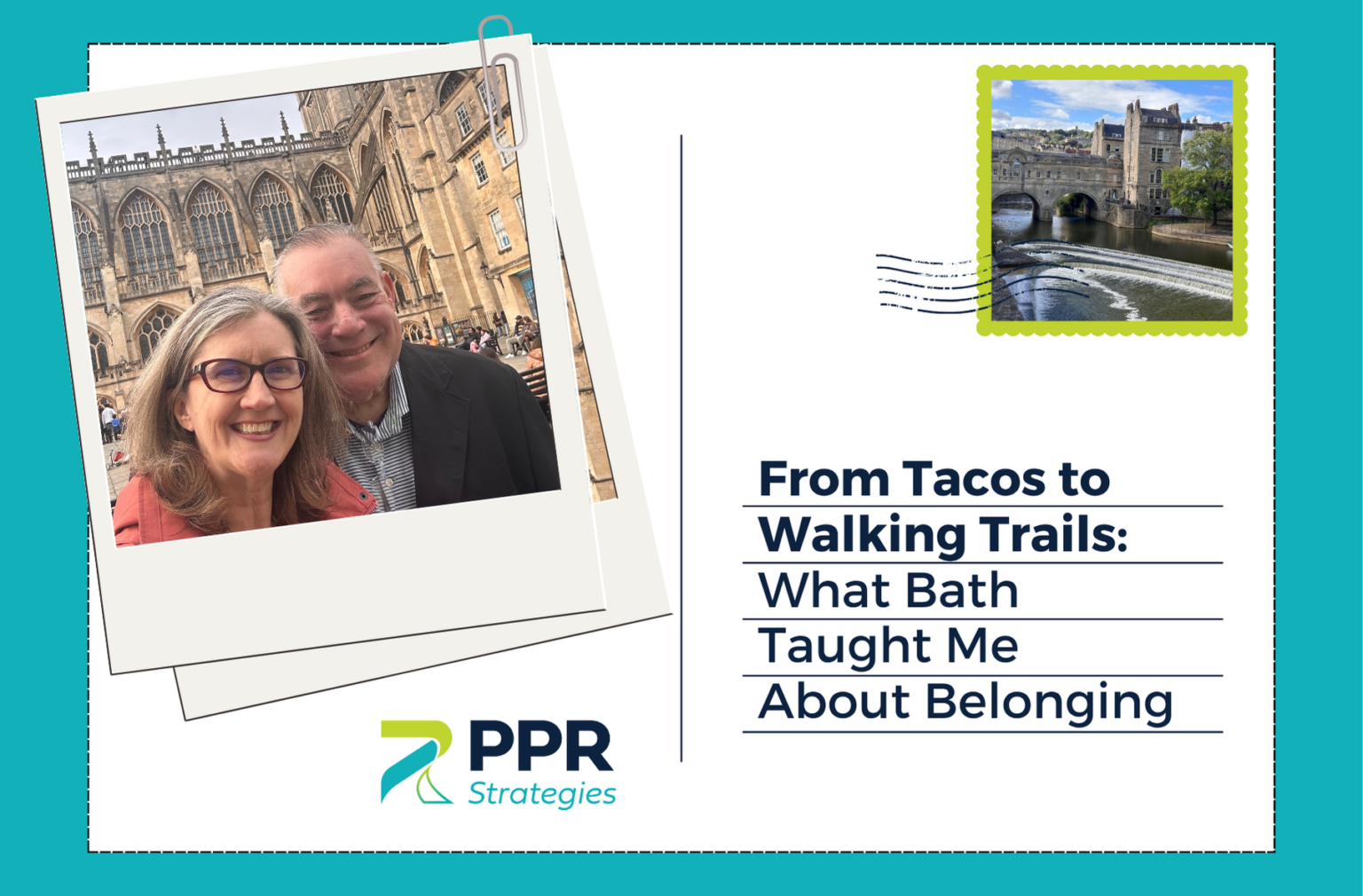Welcome back to our blog series where we’re breaking down how to plan and execute a virtual event or webinar using the Zoom platform.
Last week, we covered one important decision you need to make for each event, which is: Zoom Meetings vs Zoom Webinar: Which is right for you?
Today, let’s dive deeper into planning your event.
First, you’ll need to decide and clarify:
- What is the purpose of the event?
- What kind of content do you want to share?
- What kind of user experience would you like to create?
By starting with the big vision of your event, you can then make sure you and your team are prepared and know how to pull off that vision using Zoom.
Here are key questions to consider:
- Will you be sharing a presentation?
- Will you be playing videos?
- Will you be playing music before, during, or at the end of the event?
- Will you be leading polls?
- Who’s managing the waiting room?
- Who’s managing the Q&A and Chat?
- Will you invite people to join on camera?
- Do you know how to mute/unmute participants?
- Do you know how to upload a Zoom virtual background?
- How many speakers will be joining you?
- Do your speakers have the right log-in access that they need?
- Will your attendees be going into breakout rooms?
In order for the user experience to be as seamless as possible, it’s important to fully think through every Zoom feature you’ll be using.
Then, go through every single aspect of your virtual event in a rehearsal. This allows you the chance to work out any technical glitches ahead of time so you can confidently use those features when your audience is there with you.
This will help you create the best possible experience for your attendees and achieve the desired goals of your event.
‘Til next time,
Sandy