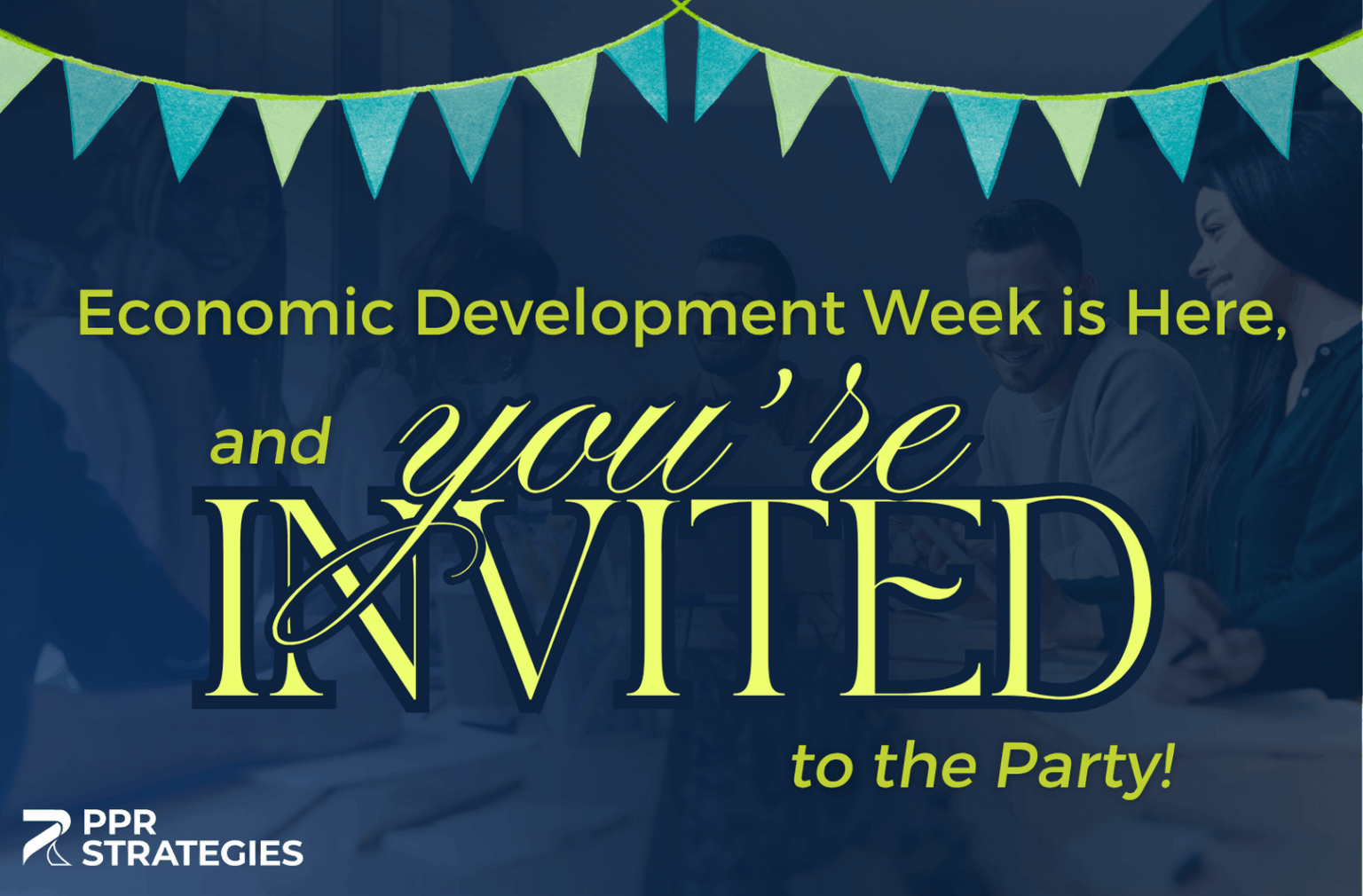Welcome back to the Zoom newsletter series! Over the past few weeks, we’ve been covering how to plan and prepare for a virtual webinar or live event on Zoom from start to finish.
If you missed the announcement, I’m hosting a free Zoom “Ask Me Anything” Session this Thursday at 2pm EST! You’ll be able to ask me any of your questions about Zoom, or just listen in and learn a few quick tips and basic features. This is a great chance to build your confidence and comfort level with Zoom. 🙂 Register for free here.
We’ve already covered how important it is to decide all the features you’ll be using for your event beforehand and practice using all of the elements in a live rehearsal.
On the day of your Zoom event, here are a few key areas to double check that you and your team are ready for before you click “Start Event”! (Note: Some features we discuss are only available on paid versions of Zoom.)
LIVE Zoom Event Checklist:
- Managing the Waiting Room – Do you have a process set up for managing the waiting room to allow participants into the event? You may wish to have an assistant who manages the waiting room so that the presenter can focus on welcoming people as they come in and on beginning the presentation.
- Managing Audience Participation – Is your team prepared to manage the audience participation during the event? This includes the Chat Function, Q&A function, polls, and being able to mute and unmute attendees.
- Managing Breakout Sessions – If you will be utilizing breakout rooms, make sure that you decide who will be moderating the breakout rooms and how they will be managed.
- Leading the Presentation – Before the day of your live event, make sure you rehearse your presentation, including all elements you will be using, such as slides, screen sharing, video, or audio.
- Supporting Guest Speakers – Make sure that your speakers have had a chance to rehearse the content with you also and that you’ve gone over all of the technical elements. If you’re using Zoom Meeting, make sure someone on your team knows how to spotlight the guest speakers. If you’d like your speakers to have a custom Zoom background, make sure that you’ve set that up beforehand, or discussed what kind of appropriate background you’d like them to have.
- Recording the Session – Are you recording your session? If so, decide before you begin whether you’re recording your Zoom session to the Zoom cloud or to your hard drive. Make sure you know how you will find the recording afterwards.
Finally, I’ll give you a tip I give all my clients before we begin an event: Take a deep breath and a collective pause. Know that your event will be great!
‘Til next time,
Sandy