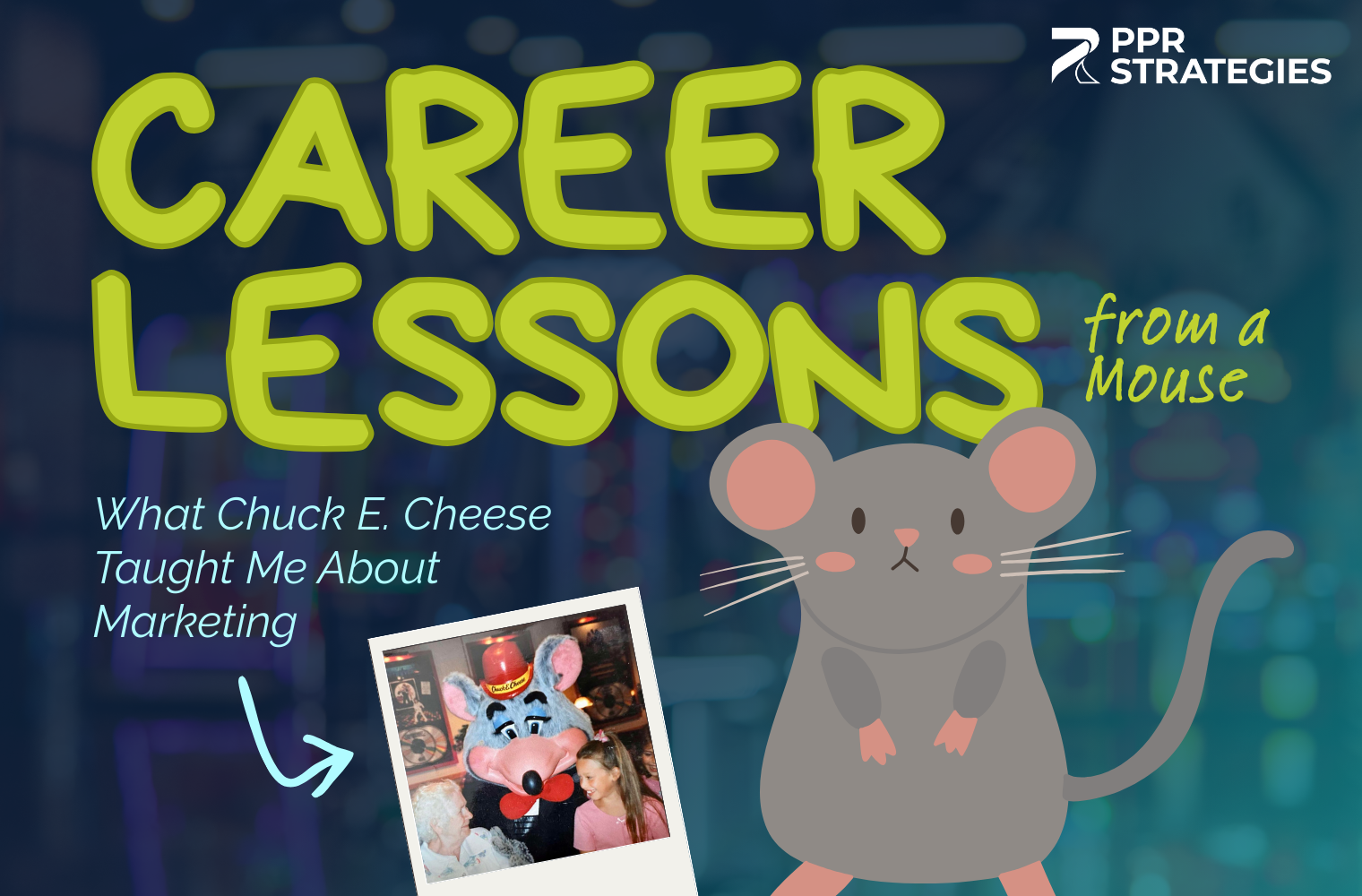Four Canva AI Tools That Are Totally Worth Your Time
Canva has empowered non-designers to bring our digital and print visions to life, no pro knowledge required (though there are still plenty of times when a designer’s touch is absolutely essential).
From what we’ve seen (and experienced), Canva is a time and money saver for designing social media graphics, short-form documents, flyers, and other quick projects.
While its image editing tools have traditionally been more basic than more expansive software like Adobe Photoshop or Lightroom, Canva has seriously upped its game with the introduction of Magic Tools. This AI-powered toolkit adds image editing and generating capabilities, time-saving features, and text generation into the mix.
Pretty cool, huh?
We think so! Let’s roll through some of our favorites that have been worth experimenting with and have quickly become some of our most used functions.
Background Remover
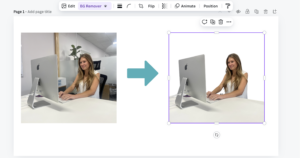
Canva’s AI-powered background remover is a weekly (if not daily) tool that our Social Media Coordinator, Kayla, uses to help PPR and our clients present clean, professional images. For those without in-house design teams, this feature can help create the visuals you envision without taking the time or cost to work in other editing platforms.
For EDOs, this feature can help you engage your audience with distraction-free images. Whether you’re spotlighting grant recipients and want to eliminate the busy conference room behind them or sharing new community assets and want to help them stand out, this feature can present what really matters to keep your audience’s focus.
Magic Resize
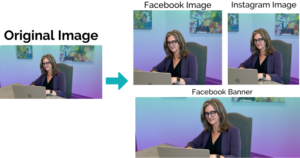
If I had my own personal Academy Awards ceremony, I’d give it to this Canva feature the Oscar for Best Transformation (but only because Meryl Steep isn’t in the running).
This feature transforms and resizes your designs quickly to give you image options for various uses.
You have no idea how much time this saves our team.
In the world of marketing, visual consistency is a strong tool to increase brand recognition and engage an audience. This tool makes it easier for us to stay consistent when making graphics for various platforms, like when we’re using a blog image for a social media graphic or creating multiple ad sizes for an extensive digital ad campaign.
Magic Write
Canva’s branding features have really amped up in the past few years, and they are a lifesaver for keeping a team on brand across their visuals. With Canva’s brand kit, users can lock in their brand colors, fonts, logos, photos, and more for easy access and an aligned brand presence.
Users can also input their brand’s voice and tone preferences within Canva. The Magic Write feature then uses these settings to help nail your organization’s tone with any of the following tasks:
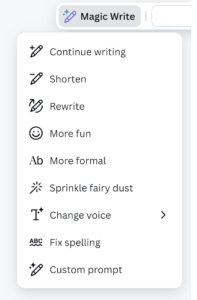
I know what you’re thinking . . . how is this different from Grammarly?
All AI offerings are a little different, but the big plus for Canva’s Magic Write is that it is built right into Canva to offer quick writing support for your designs for added efficiency.
Canva Apps
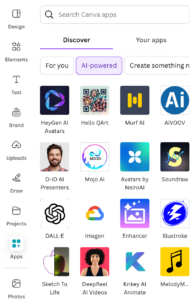
Canva doesn’t just stop at its own AI tools; it also integrates a bunch of other apps (some not even created by Canva) that open up a whole new world of possibilities for users to explore.
For example, DALL-E—an image generation app created by the parent of ChatGPT, OpenAI—uses text prompts to create digital images and is available through the Canva interface. For EDOs, this tool can help create mockups or other custom-generated to illustrate a vision with just a few clicks. But, remember to be careful with AI-generated images in anything other than internal documents or brainstorming sessions.
However, these don’t differ from other AI tools in that you need to try them carefully. Some apps might prompt the user to exit Canva and/or create an account on another platform. Being redirected can slow down the process, so know that some apps may be slower and less convenient than others.
A few more of our favorites? “Transcribe Audio or Voiceover” can help find the most impactful clips in videos/podcasts. “AI Frames” are perfect for creating custom image frames that can make your marketing materials pop, while various QR code generators can create unique code designs without leaving Canva.
The creative possibilities are endless . . . and sometimes a little out there.
Kayla recently used an app called “KebabLetters” for a personal project to turn someone’s name into chicken and veggie kebabs.
With Kayla as our inspiration, we tried it too.

Now, that is the best use of AI that we’ve seen in a while.