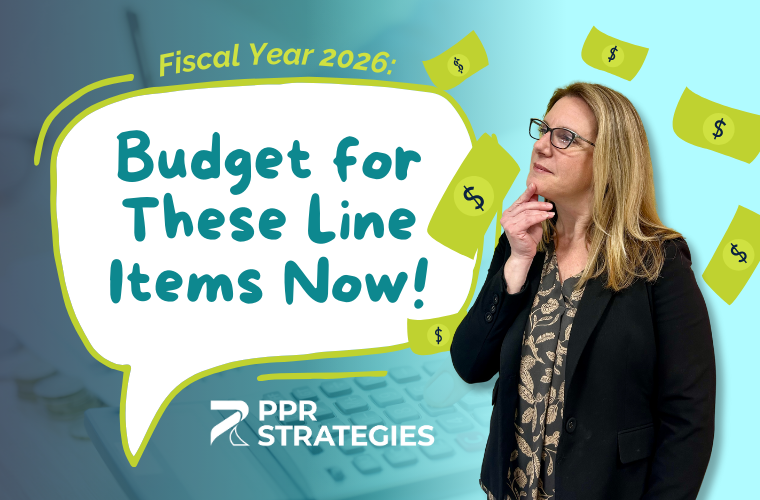One challenge that comes with the territory of hosting webinars, events, and multi-day conferences over video platforms like Zoom is capturing (and keeping) your audience’s attention.
In the “old days” of leading live events, all of your audience would be gathered in one space and people were more likely to give their full attention to the presentation. (When other people can see you, no one wants to be that person who’s scrolling on their phone the whole time!)
Now, it’s much easier to “multitask” and do multiple things at once on our laptops. We’ve probably all been guilty of having multiple screens open, checking our phones, and having one ear on family members walking outside our home office door. And if you’re not fully present, you miss out on what’s available to you within these experiences.
As a host of virtual events, the last thing you want is for your attendee to miss out on the content you’ve worked so hard to put together!
Here are a few things you can do as a host to capture and keep your audience’s attention during virtual events:
- Remind your attendees to be fully present – At the beginning of your virtual offering, encourage attendees to close their other windows, put their phone on airplane mode, and be fully present to this experience. Remind them of the incredible value you’ll be offering and let them know they’ll get the most out of it through being present!
- Offer live content versus recorded content – If an attendee has blocked out time to attend your “live” virtual offering, make sure it actually is live. Attendees will be more engaged attending a live event, versus being presented a pre-recorded video, which is much less engaging.
- If you do offer recorded content, offer it in moderation – You might need to offer pre-recorded portions of a multi-day conference agenda. Do so in moderation. When possible, make sure the first sessions are live so that people get that “live” experience at the very beginning.
- Include a variety of names and faces – Including a wide variety of guests in your presentation will make it more engaging and interesting, while providing extra value to your attendees.
- Provide a fillable workbook – A great way to help your attendee stay focused on the presentation is to give them a fillable PDF workbook that goes with your content. This adds to their user experience, keeps them engaged with the content, and gives them solid notes to walk away with. This is also a way to provide another deliverable to sponsors by including their logo in the workbook.
- Include the chat function – Keeping the chat function on makes a virtual event a more interesting user experience. Attendees are able to share their thoughts and virtually connect with one another. You don’t have to read every chat the moment it comes in. (If you do, you’ll never get through all your material!) Instead, choose planned moments to read the audience feedback or to invite them to share their thoughts in the chat.
- Keep the time limit that’s appropriate for your message – A “longer” presentation is not necessarily “better.” Choose the time limit that is appropriate for what you’re offering. Focus on the value you’re giving, and be respectful of the time your attendee is devoting to this experience.
What have you found to be successful in keeping your audience’s attention during virtual offerings? Share your thoughts and leave a comment down below!
‘Til next time,
Sandy